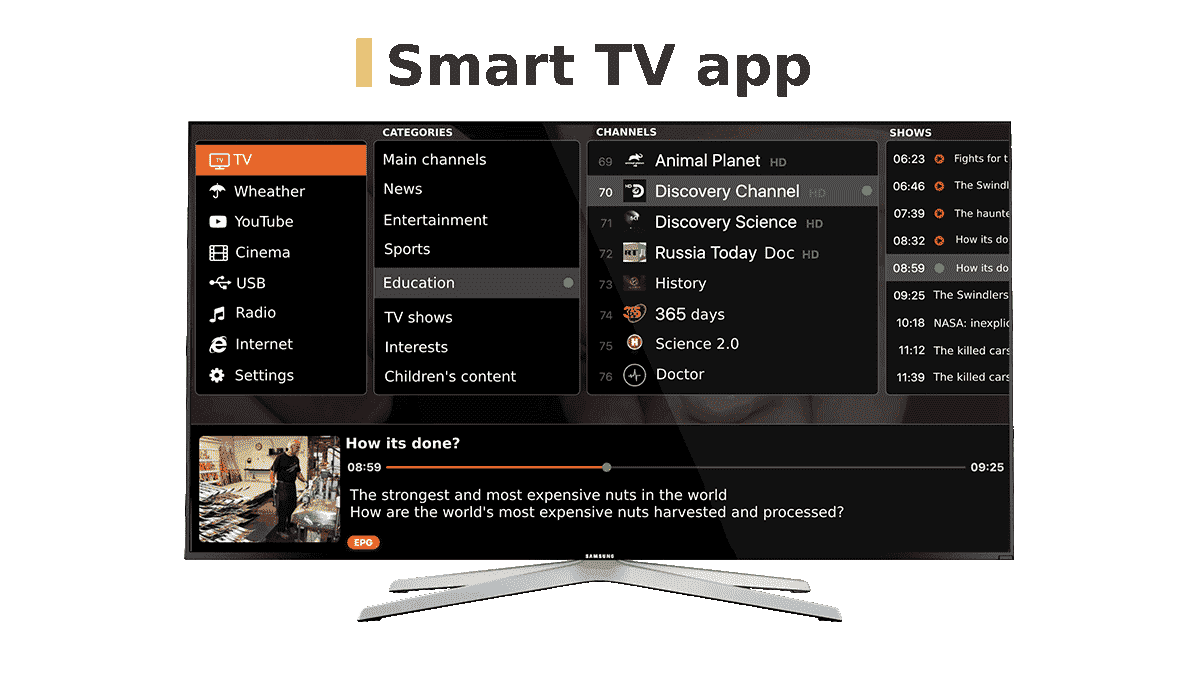Smart TV web-based application development
Client
A European telecom provider of Internet access and cable / digital TV.
Challenge
Our client turned for our expertise in developing new and porting existing applications from other platforms (e.g. Android STB) on Tizen/webOS. We were to provide an optimal IPTV solution for Smart TV.
Solution
This case-study includes our general experience in Smart TV web applications development, used in this particular and similar projects. So that is a short guide through Promwad TV web-based application expertise.
1. Web applications for Tizen Samsung and WebOS LG TV
A Samsung/WebOS TV web application is a web site stored on a Smart TV. You can create it using web-native languages, such as HTML5, CSS, and JavaScript.
We support:
- Samsung TV 2016–2020+ Models (Tizen 2.4–5.5+ versions)
- LG TV 2016–2020+ Models (WebOS 3.0–5.0+ versions)
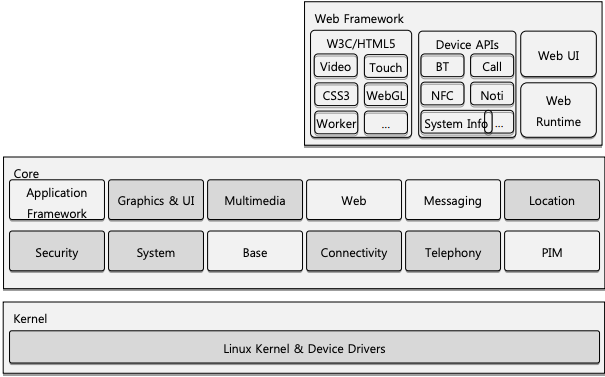
Picture 1. Our tech stack in Smart TV application development.
2. Porting cross-platform multi language applications
Porting applications with features support is possible within the available API. List of features implemented recently:
- Automatic language detection
- Voice control support
- Network status display
- Device info retrievement
- AVplay adaptive streaming support
- Input device handling
- Analytics service connection
- Third-party players support (dash.js, shaka, etc)
Tizen Samsung TV Product API
Applications can be built within the following API groups:
- Base API
- Application Framework API
- Content API
- Network API
- System API
- TV Controls API
WebOS TV Product API
- Standard Web API
- Luna Service API
- WebOSTV.js
3. Technologies
Promwad stack for Samsung TV Web application includes:
Languages
- Plain Javascript (ES5/ES6+)
- Frameworks (React/Svelte)
- CSS3, SASS, Stylus
- Grunt / Gulp / Webpack
- Animation GSAP
Media formats
- MPEG-DASH
- HLS
- Smooth Streaming
DRM content support
- Google Widevine
- Microsoft PlayReady
4. Hosted or cloud-based applications
The Tizen/webOS TV app has two types. Promwad company has expertise in developing both.
The packaged app is launched using the installed app resources on your webOS TV.
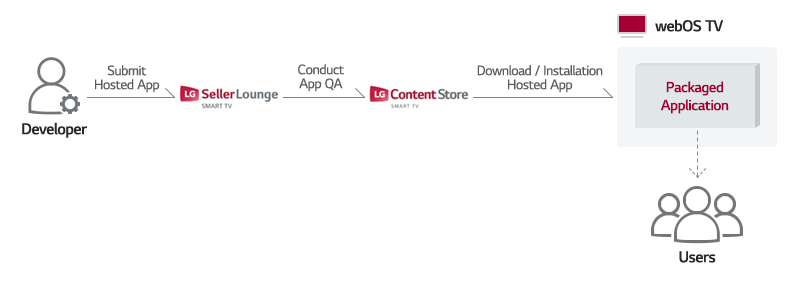
The hosted app is executed by URL redirection with a local dummy app on your Smart TV. The hosted app downloads app resources from a remote server and displays them on your Smart TV.
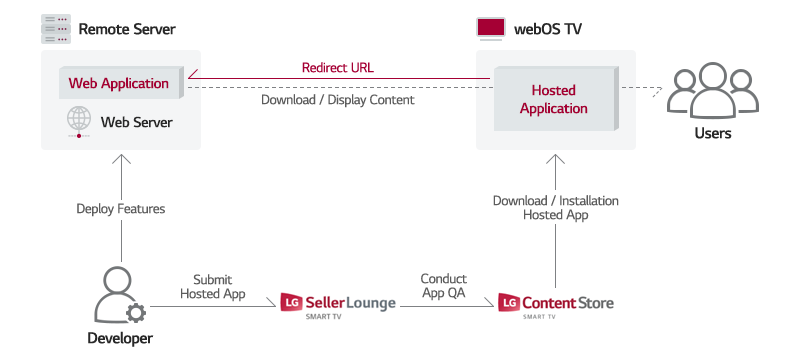
5. Maintenance and seller office
We offer full support at all stages from design to publication in the store
- Contact with Samsung/WebOS Apps TV Seller Office
- App publishing support and issues resolve
- Samsung/LG TV guideline compatibility
Result
Our client was satisfied with our expertise. He received an IPTV application with the TimeShifting, EPG (electronic program guide), personal video recording (PVR), and pause/rewind features. Besides, a platform user has access to the entertaining categories: YouTube, Weather Forecast, CinemaRoom, Radio, and a Browser.